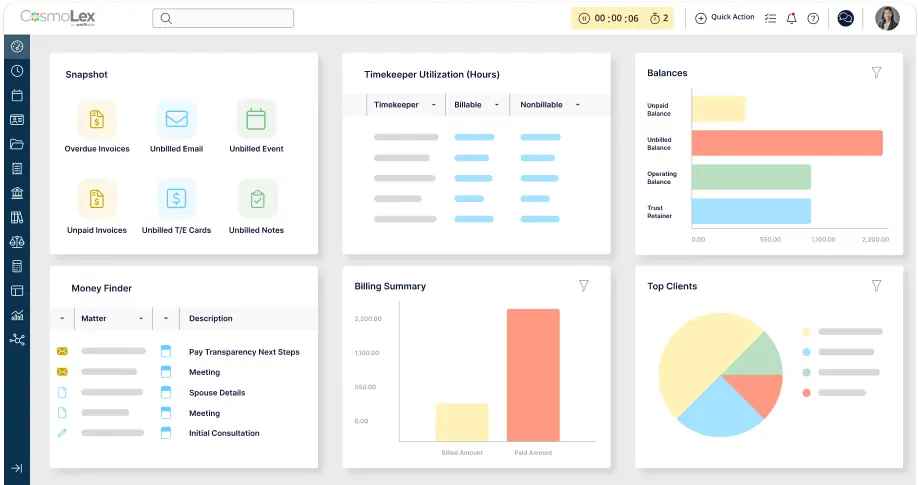Software that lets you prioritize clients and
their needs.

Use the unique tools necessary
to manage family law matters.
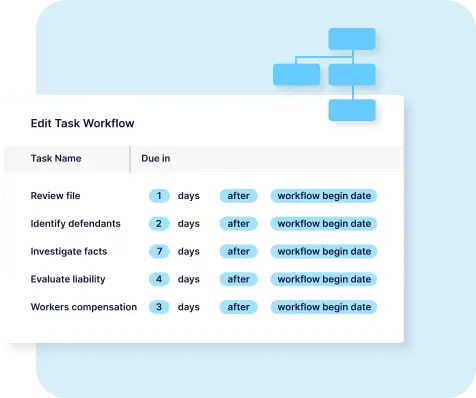
Family Law Workflows & Custom Fields
Automated Workflows
Create workflows unique to the tasks and events required for common family law work. Create as many as you need depending on if you’re working on adoption, divorce, custody, child support, or any other unique type of family law. Set priorities for different tasks and meetings that are created automatically when other work is completed or after a certain amount of time has passed.
Custom Fields
Set up unique custom fields to hold client information only necessary for family law cases. Separation dates, children birthdays, marriage status, the list goes on and is customized to your firm and your process.
Learn more
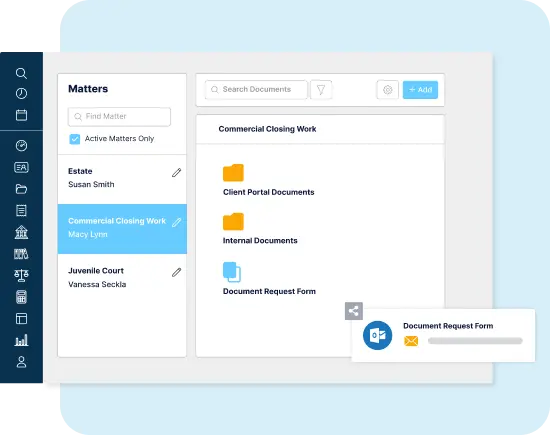
Frictionless Communication with Your Family Law Clients
Create and Share Documents
Family law, by its nature, involves a high volume of often complex documents. CosmoLex reduces the pain in this exercise with a secure client portal to send receive documents quickly.
Generate automated documents that are used routinely by your firm and request eSignatures in a safe and secure way, right from Outlook!
Access important documents and case details from court, in the office, or wherever you may be with the CosmoLex mobile app.
Learn more
Send and receive messages
Send and receive SMS text messages from CosmoLex. Text messages are far more likely to be read and answered compared to email. With CosmoLex’s built-in text messaging, you maintain text communications through our software, not your personal cell phone.
Client Portal that Works
The hub of information exchange takes place in a secure client portal, allowing all parties to access information as needed, view and pay invoices and stay up to date with their matter.

Grow Your Family Law Clients
When prospective family law clients reach out to your firm, don’t leave them waiting for a response.
Create customized follow-ups unique to family law matters that allows you to collect the specific type of information you need to start your work immediately.
Onboarding and Intake Unique to Family Law
CosmoLex CRM lets you streamline your onboarding and create custom intake processes.
You’ll also be able to analyze how and where your new family law clients are coming from and target efforts towards the channels you know produce new leads and new clients.
Learn more
the practice area.
CosmoLex adapts to your workflow and helps your firm run more
efficiently — with less stress and better results.
to run your business.
Access on-the-go time capture and easy legal billing software.
Automate workflows and prioritize your tasks.
View robust analytics for enhanced decision-making.
Work with tools you already use like Office 365 and Dropbox.
Manage office and trust accounting along with your practice.
Get paid faster with accurate invoicing and convenient payment options.
Collaborate with your clients including file sharing and eSignature.
Centralize and store your correspondence and files in one system.
Establish your digital footprint
for new law firm growth opportunities.
Frequently asked questions.
What is family law practice management software?
Family law practice management software is a cloud-based online solution for gathering and organizing critical information for family law cases. Powerful family law software can help your firm manage:
- Faster client intake
- Efficient client matter management
- Easy to use time tracking
- Sophisticated billing and invoicing
- Integrated online payments
- Built-in Trust accounting
How does family law practice management software help attorneys?
Family law software helps lawyers facilitate core law firm activities, from client intake and communications to invoicing and payment processing. The right practice management software helps family law firms spend less time on administrative tasks so they can focus on valuable billable work, growing their firm, and helping their clients.
How do I choose the right family law practice management software?
There are lots of different family law software options for your firm to choose from, but not all of them will meet your exact needs. Choosing the right family law software for your firm can overwhelming, but you can find the software that’s best for you if you focus on these key considerations:
- Find legal-specific software that can be tailored to the needs of your law practice and integrates with the tools you already rely on.
- Consider cloud-based software if your staff is always on the go, works remotely, or relies on hybrid schedules.
- Find a practice management software that delivers the functionalities you need within your firm’s budget.
- Analyze the time your team spends on administrative tasks and figure out which tasks can be automated to save time.
What are the benefits of family law software?
Family law software offers a range of benefits that can significantly enhance the efficiency and effectiveness of legal practices specializing in family law. Here are some key advantages:
- Improved Organization and Efficiency
- Enhanced Collaboration
- Reduced Risk of Errors
- Streamlined Case Management
- Customization and Integration
Overall, family law software can transform the way family law practices operate, making them more organized, efficient, and client-focused. Are you considering implementing such software in your practice? See CosmoLex in action.
Can CosmoLex do split billing?
Yes! Often family law clients request that invoices be split amongst multiple parties. CosmoLex makes the process of splitting the bill easy, intuitive, and logical. Split the invoice among multiple parties with different percentages of the bill assigned to parties as needed. You can even vary for fees v. expenses.
Simplify your practice with one tool.
Book a demo.
Book a personalized demo with a CosmoLex specialist and see the platform in action.