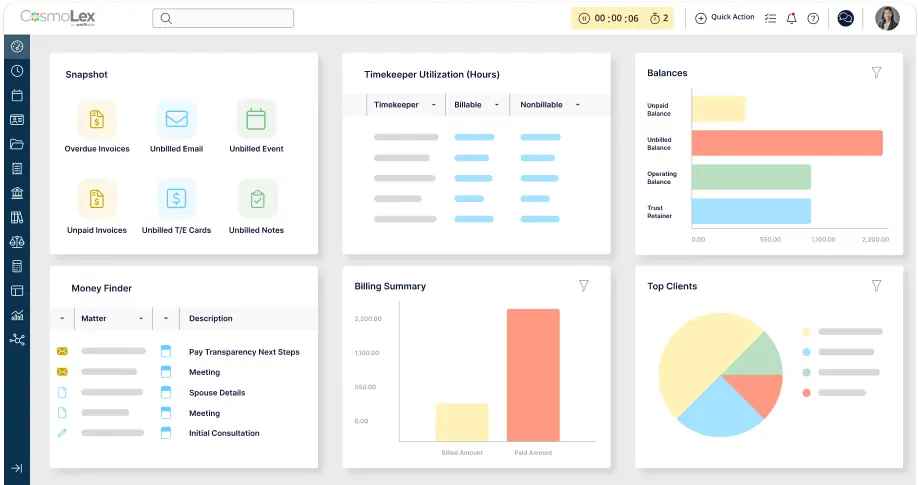Software that allows you to easily manage critical deadlines.

Use the Unique Tools Necessary to Manage a Variety of Civil Litigation Matters.
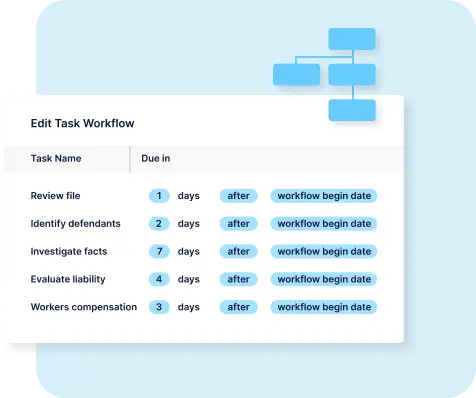
Civil Litigation Workflows & Custom Fields
Automated Workflows
Create workflows unique to the tasks and events required for common civil litigation work. Create as many as you need depending on if you’re working on medical malpractice, intellectual property disputes, antitrust work, or any other unique type of civil litigation. Set priorities for different tasks and meetings that are created automatically when other work is completed or after a certain amount of time has passed.
Custom Fields
Set up unique custom fields to hold client information only necessary for your various civil lit matters. Incident reports, witness statements, financial records, the list goes on, and is customized to your firm and your process.
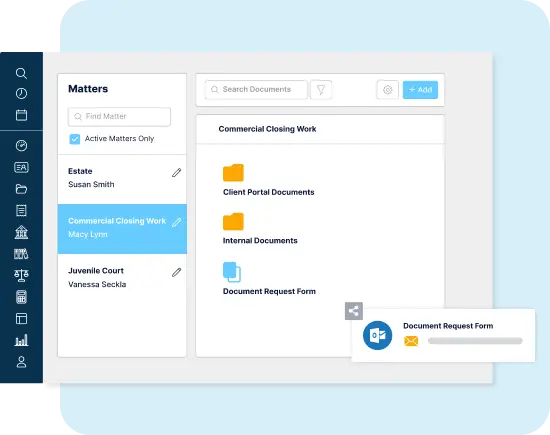
Frictionless Communication with Your Civil Litigation Clients
Create and Share Documents
Litigation matters often involve a high volume of often complex documents. CosmoLex reduces the pain in this exercise with a secure client portal to send receive documents quickly.
Generate automated documents that are used routinely by your firm and request eSignatures in a safe and secure way, right from Outlook!
Access important documents and case details from court, in the office, or wherever you may be with the CosmoLex mobile app.
Send and receive messages
Send and receive SMS text messages from CosmoLex. Text messages are far more likely to be read and answered compared to email. With CosmoLex’s built-in text messaging, you maintain text communications through our software, not your personal cell phone.
Client Portal that Works
The hub of information exchange takes place in a secure client portal, allowing all parties to access information as needed, view and pay invoices and stay up to date with their matter.
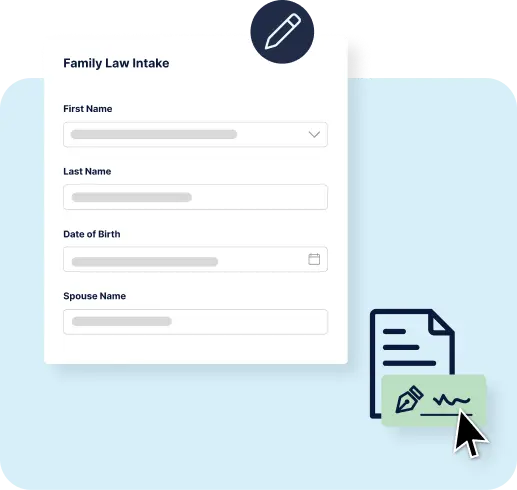
Grow Your Civil Litigation Law Clients
When prospective civil litigation law clients reach out to your firm, don’t leave them waiting for a response.
Create customized follow-ups unique to family law matters that allows you to collect the specific type of information you need to start your work immediately.
Onboarding and Intake Unique to Civil Litigation Law
CosmoLex CRM lets you streamline your onboarding and create custom intake processes.
You’ll also be able to analyze how and where your new civil lit law clients are coming from and target efforts towards the channels you know produce new leads and new clients.
the practice area.
CosmoLex adapts to your workflow and helps your firm run more
efficiently — with less stress and better results.
to run your business.
Access on-the-go time capture and easy legal billing software.
Automate workflows and prioritize your tasks.
View robust analytics for enhanced decision-making.
Work with tools you already use like Office 365 and Dropbox.
Manage office and trust accounting along with your practice.
Get paid faster with accurate invoicing and convenient payment options.
Collaborate with your clients including file sharing and eSignature.
Centralize and store your correspondence and files in one system.
Establish your digital footprint
for new law firm growth opportunities.
Frequently asked questions.
What is civil litigation software?
Civil litigation software is a specialized tool designed to help law firms manage their litigation cases more efficiently. It provides a centralized system for organizing case files, tracking deadlines, automating administrative tasks, and facilitating communication with clients. Key features typically include document management, time tracking, billing, calendar reminders, and secure file storage.
How does civil litigation software help law firms?
Civil litigation software offers numerous benefits to law firms, enhancing efficiency and organization in several key areas:
- Case Management: It centralizes case files, making it easier to track case details, deadlines, court appearances, and key litigation events. This helps prevent missed deadlines and ensures that all necessary information is readily accessible.
- Document Management: The software securely stores legal documents, allowing for quick retrieval and sharing. It organizes pleadings, motions, and other legal documents in a structured format
- Automation of Administrative Tasks: It automates repetitive tasks such as billing, time tracking, and document drafting. This reduces the administrative burden on legal teams and allows them to focus more on substantive legal work
- Communication and Collaboration: The software facilitates better communication with clients and colleagues by providing tools for sharing documents and updates, scheduling meetings, and tracking communications
- Billing and Payments: It streamlines the billing process, making it easier to generate invoices and accept payments. This can include options for hourly billing, flat fees, or contingency fees
Overall, civil litigation software helps law firms manage their cases more efficiently, stay organized, and improve client service.
How do I choose the right civil litigation practice management software?
Selecting the right civil litigation software for a law firm involves several important considerations:
- Identify Your Needs: Assess the specific requirements of your practice. Consider the types of cases you handle, the volume of documents, and the complexity of your workflows.
- Evaluate Features: Look for software that offers essential features such as case management, document management, time tracking, billing, calendar reminders, and secure file storage. Ensure the software can integrate with other tools you use.
- User-Friendliness: Choose software that is intuitive and easy to use. A user-friendly interface can save time and reduce the learning curve for your team.
- Scalability: Ensure the software can grow with your firm. It should be able to handle increasing case loads and additional users as your practice expands .
- Security: Prioritize software with robust security features to protect sensitive client information and comply with legal regulations.
- Customer Support: Opt for software that offers reliable customer support and training resources. Good support can help resolve issues quickly and ensure your team is using the software effectively.
- Cost: Consider your budget and the software’s pricing model. Some software may offer subscription-based pricing, while others might have one-time fees.
- Reviews and Recommendations: Research reviews from other law firms and seek recommendations from colleagues. Real-world experiences can provide valuable insights into the software’s performance .
By carefully evaluating these factors, a law firm can select civil litigation software that enhances efficiency, improves case management, and supports overall practice growth.
Simplify your practice with one tool.
Book a demo.
Book a personalized demo with a CosmoLex specialist and see the platform in action.