How can I export data from my online accounting program?

Most online accounting programs, with the exception of Quickbooks, allow users to export their data into MS Excel or [simple_tooltip content=’A comma-separated values file is a delimited text file that uses a comma to separate values. A CSV file stores tabular data in plain text. Each line of the file is a data record. Each record consists of one or more fields, separated by commas.’]CSV format[/simple_tooltip]. [1][3] You can export data directly from your generated reports or from the actual screen where you enter the data.
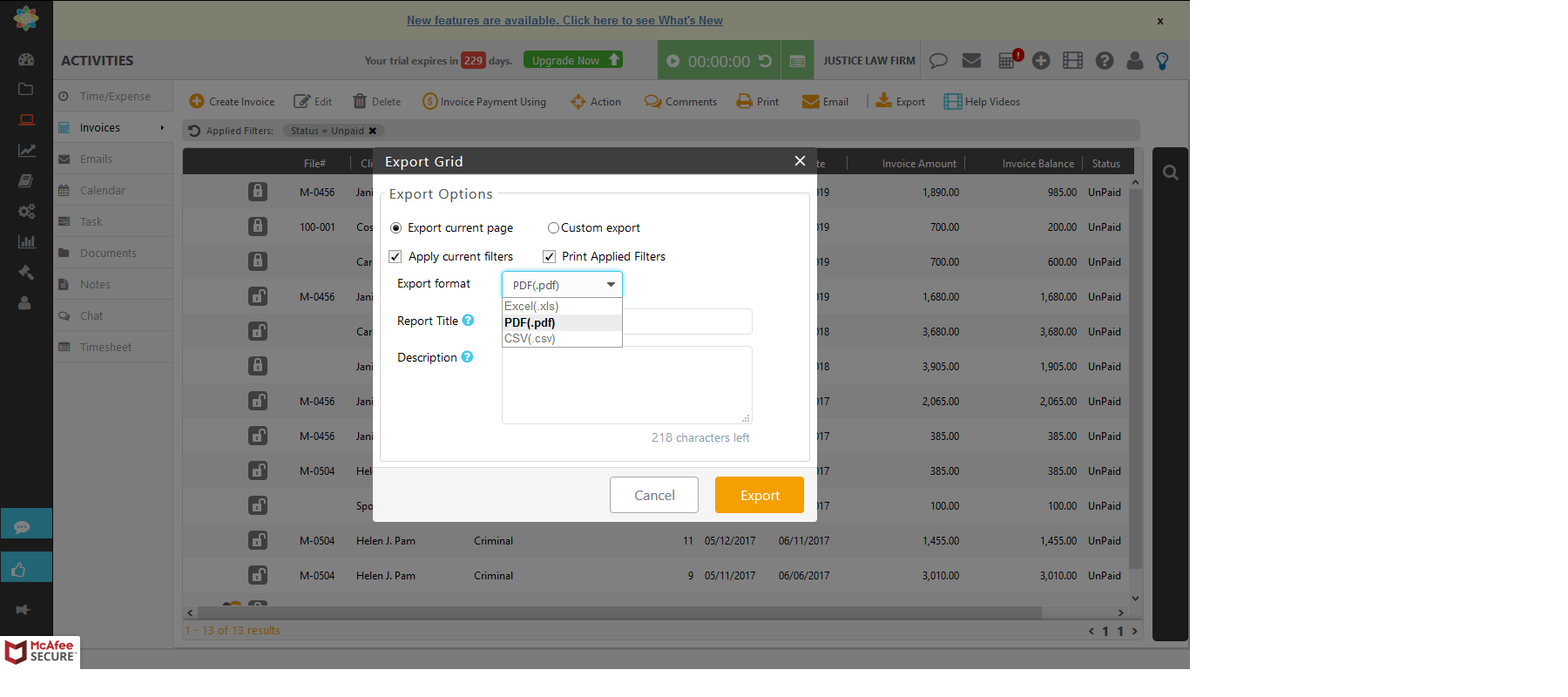
You can export all Quickbooks transactions into specialized files such as .tlg or .iif, .qba, or .qbo that can only be opened in another Quickbooks program.[5][6] If you want to export Quickbooks data into CSV or MS Excel format, you can only do that for data that appears in a generated report.[6][7][8]
Exporting this information can vary according to the tool you are using. If you’re unsure on how to do so, talk to your software provider for instructions.
References
1. Export data out of Xero
3. How to Extract Data
5. Export data file from QuickBooks Online to Desktop
6. Import/export overview
7. How to export reports to Excel
8. Export report from QuickBooks Desktop to Microsoft Excel




