CosmoLex vs. QuickBooks®
QuickBooks is an accounting software solution that’s designed for businesses of any size from any industry.
While many legal professionals choose to use QuickBooks for their accounting needs, it’s important to remember that a generic software solution might not be the best choice when it comes to keeping your firm compliant with local regulations and supporting your law firm with critical legal practice management needs.
With that in mind, we’ve created this side-by-side comparison of CosmoLex and QuickBooks to give legal professionals a hand with making the right choice for their firms.

CosmoLex Wins Over QuickBooks
QuickBooks is the Past, CosmoLex is the Future
Get the right plan for your firm’s needs.
|
Conflict Check
|
||
|
Calendaring and Task Management
|
||
|
Matter and Client Custom Fields
|
||
|
Matter Templates
|
||
|
Matter Status Board
|
||
|
Matter Workflows with Status Automation
|
||
|
Dependent Task and Event Logic
|
||
|
Matter Budgets
|
||
|
Customized Data Views
|
||
|
Mobile App
|
||
|
Document Management
|
||
|
Secure Document Sharing & eSignatures**Additional Fees May Apply
|
||
|
Integrate with Outlook, O365, Google CalendarIncludes OneDrive, iCal, Zapier, NetDocs, and more
|
|
Time & Expense Tracking
|
||
|
Auto Trust Transfer & Trust Holds
|
||
|
LEDES Billing
|
||
|
Split Billing
|
||
|
Online Payments Credit and debit (US), eCheck
|
||
|
Recurring Payments
|
||
|
Secure Client Portal and SMS Message Invoicing
|
|
Trust Compliance and Reconciliation
|
||
|
Full Accounting (Trust/Operating/Business)
|
||
|
Bank Data Feed
|
||
|
Financial and Productivity Reporting
|
||
|
Law Society Compliance Docs (Canada Only)
|
|
Phone, Email, Chat Support
|
||
|
Dedicated Account Manager
|
||
|
Live Onboarding Training and Guided Data Migration
|
Simplify your practice with one tool.
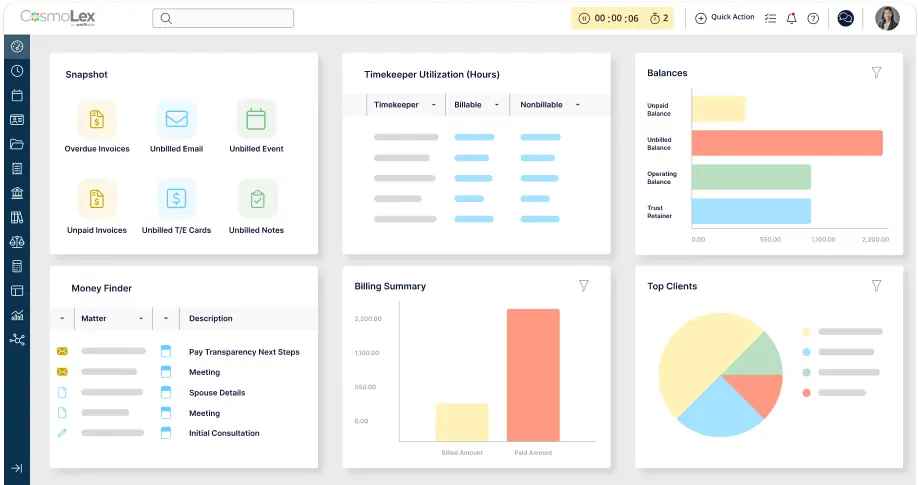
All the tools your firm needs
to run your business.
Built with the needs of modern small and mid-sized law firms in mind, CosmoLex’s legal practice management software increases efficiency and profitability.





