There are thousands of activities you complete as a law firm. Appointments, court appearances, completion of tasks, etc. and in most cases those activities are billable. How do you ensure they are actually billed to your client? Or better yet, how do you know when they have been dropped? Very often, if the item is dropped, it is lost and never to be recovered which is a direct hit to your income.
With CosmoLex’s unique approach to providing a fully integrated practice management tool, law firms are able to access calendaring, task tracking billing & accounting data together to ensure everything is captured and billed to your client properly and in a timely manner.
A stand-out feature that streamlines the process if capturing dropped items is the CosmoLex Money Finder. With this function, you can mark events, tasks, notes, etc. as billable as they are created during the process of a normal day in your office.
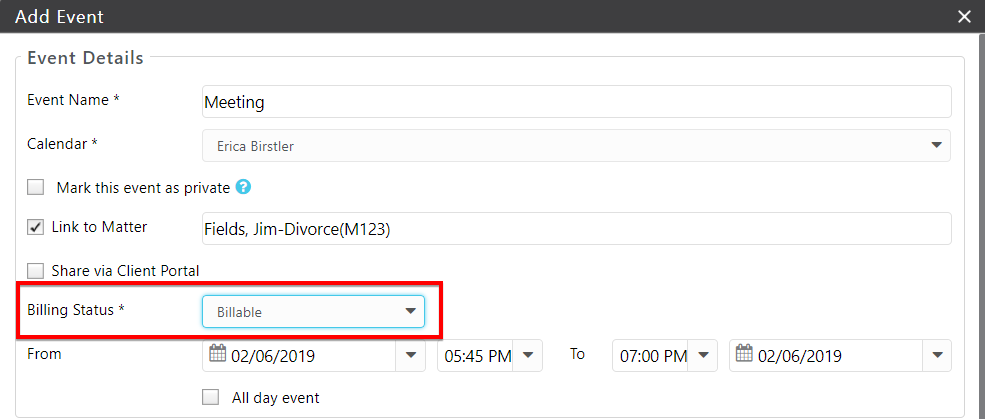
Once that item is completed in CosmoLex, if you have not made a time entry for it, the CosmoLex Money Finder will remind you on your Dashboard every day. These reminders alert you to items that may have been missed and provides you an opportunity to recover money that may have otherwise gone uncollected.
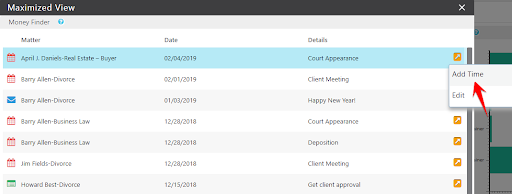
To learn more about tracking billable items in CosmoLex using the Money Finder, visit the CosmoLex Support Portal.


